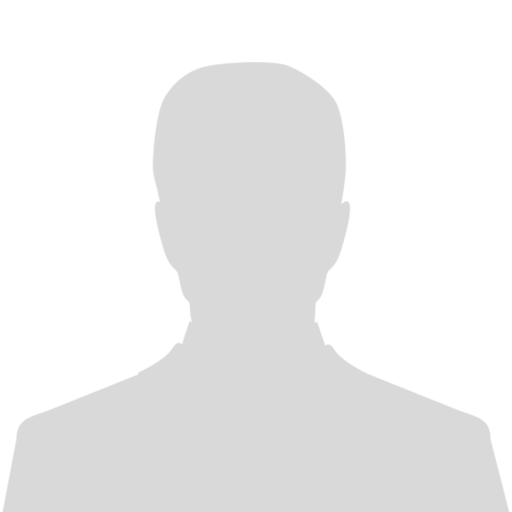Due to the heavy impact of the COVID-19 pandemic, a lot of Australian businesses and professionals have made the responsible decision to conduct online meetings and interviews from home offices, rather than face-to-face. While some may have already mastered the virtual handshake, others may still be wondering what it is that makes a noteworthy online exchange.
In these uncertain times, this can bring another level of uncertainty and anxiousness to an already stressful situation. Law Staff have therefore provided a few pointers to help:
Be Prepared:
Most of us already prepare for meetings in advance by conducting our own required research, printing out necessary documents, and ensuring that we have the required stationery within reach. But now that our ‘meeting room’ is virtual, it is important to ensure you won't be disturbed:
Let others know you will be on a video meeting to ensure they keep a respectful volume to their communications and activities.
If you have pets, put them out of the room.
Turn off the washing machine just in case the spin cycle starts to make an intrusive noise, particularly if heavy items put the drum out of balance during that final cycle.
It is always good to take into consideration things like the weekly garbage disposal truck times, so close your windows in advance if need be.
Social media platforms should all be switched off during the interview to reduce distraction as well as avoid any awkward message ‘dings’ that could occur.
Using discreet headphones with a built-in microphone will also assist with blocking out external noise as well as keeping you focused on the conversation. Over the ear headphones are not recommended.
You should be plainly visible without being too bright. While it's true you're not making a feature film here, we recommend you get your skin tones to appear as natural as you can by adjusting the camera's settings, the angle of the room's lights, and the window shades.
If you wear glasses, consider changing the monitor's angle and be aware of what you’re viewing during your interview, as your interviewer may see what’s on your monitor in the reflection of your glasses or any window behind you.
If you have children, ensure they are being taken care of or understand the ‘quiet’ rule (as you will see from the comical video example below).
Finally, having a quick dry run with a friend or relative will give you the opportunity to make adjustments ahead of time.
Connection Speed:
When preparing for an online interview most people are concerned with the download speed of their internet connection and many forget about upload speed.
Upload speed is important as it's the direct signal you are sending out to recipients during an online meeting. Not having sufficient upload speed during a video call can make you seem pixelated, or worse, it may lower the quality of the audio resulting in a communication mishap.
A great way to prepare for an upcoming interview is to establish a backup internet source such as a tether from your smartphone (i.e. ‘hotspot’ from your phone).
Don’t be afraid to let the interviewer know if you’re experiencing issues with the connection. If you try to push through with a bad connection it may lead to you becoming distracted and you may appear disinterested. If the connection continues to be disrupted, you or the interviewer may recommend a simple voice call back to ensure the meeting can continue smoothly.
Dress Accordingly:
Dress as if you were attending the interview in-person. Consider the appropriate attire relative to the industry sector, and dress accordingly. For example, if it is the professional services sector then we recommend a business shirt and jacket (a tie is optional depending on the climate you’re in). If it's more laid back, then perhaps lose the jacket.
Don't give into the temptation to dress up only above the waist. First, wearing the complete ensemble will help you stay in the interviewing mood. Secondly, if you have to stand up for some reason, you don't want your shorts or jeans to ruin the positive corporate impression you've made.
Body Language:
Pay attention to your body language. Focus on sitting up straight and making eye contact, which is a lot more difficult than it may appear. You’ll be tempted to keep your eyes on the monitor but try to focus on the green light, as when you do, other members of the interview will see you looking at them directly.
Lean forward, and nod during the conversation so they can see that you're engaged. Tilting one shoulder more toward the camera than the other is an appropriately passive and positive stance which will encourage the interview to flow with more comfort.
Human Connection:
You never know how many interviews a prospective employer may conduct for a position or what they have endured in this day already. This is why it's important to make a human connection. Don’t be afraid to discuss a possible common interest. The interviewer might enjoy the break from the routine questions they have to get through.
It’s not easy to connect with everyone, but it’s a crucial part of a virtual interview. You want the interviewer to be able to remember a personal story you told or an interest you share. This is the best way to prevent yourself from blending in with the other applicants.
Follow-up:
It's always nice to follow up with a polite email within 24 hours ... and don't forget to copy in your Recruiter.
Resources:
Author - Kirra Gaskell, Associate Client Advisor
Editor - Craig Ashton-Sward, Director & Senior Client Advisor